Shipped - v1.0.5(B6)
Fixed an issue where calendar dates were displayed on the wrong day of the week (1 day behind).
What shipped recently, what's coming soon, and the longer term vision.
Fixed an issue where calendar dates were displayed on the wrong day of the week (1 day behind).
Fixed a bug where time tracking would stop after the Mac woke from sleep (e.g., returning from lunch). Previously, users had to restart the app to resume tracking
Reduced pricing from £29.99 to £9.99
We have the following requests short listed for the next release (1.1.0)
If you have ideas or suggestions on how to make Chronode better for you and others, we'd love to hear from you! Drop us a message via email at feedback@chronode.app.
The following are being considered, but may not be implemented. If you strongly need these features, do let us know.
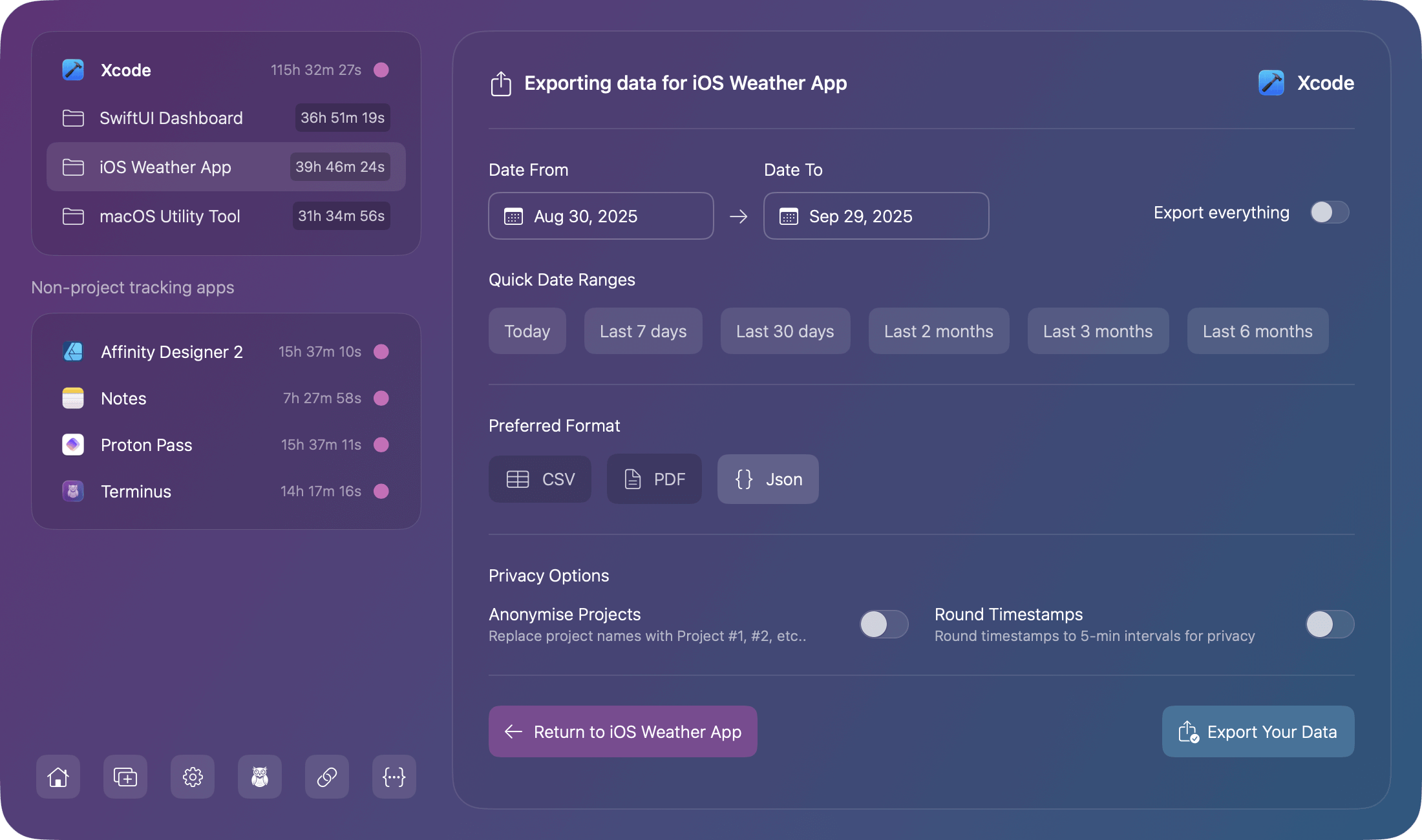
Focus on your work while Chronode handles the timekeeping. Start tracking time in under a minute
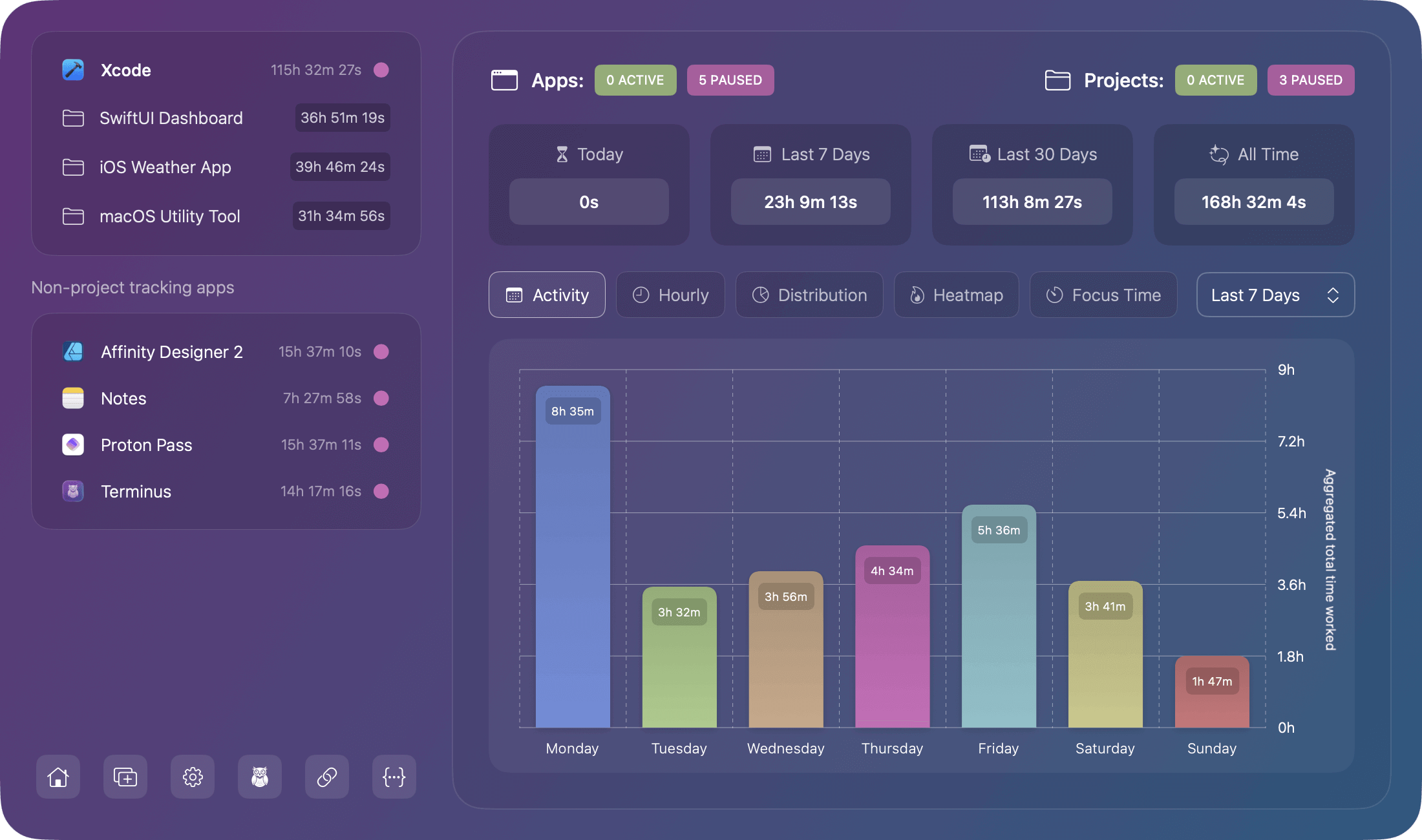
We've got you covered. Quick answers to help you get started.
Chronode is a macOS menu bar application that automatically tracks time spent in your applications and projects (where supported). It monitors which apps you use and for how long, building an accurate picture of your computer usage without any manual input.
Chronode requires macOS 14.6+ (Sonoma) or later and supports both Apple Silicon and Intel Macs. The app uses less than 50MB of disk space and runs at an average of 1% CPU usage with less than 50MB of memory during normal operation. No internet connection is required.
Chronode basic is free. Chronode Pro is a one-time purchase with lifetime updates included. No subscriptions, no recurring fees. This makes Chronode more cost effective than subscription based time trackers.
All data is stored locally on your Mac using Apple's native database framework. Nothing is sent to the cloud, synced to external servers, or shared with third parties. No account is required. Your time tracking data exists only on your computer, under your complete control.
No. Chronode has zero telemetry, no analytics, and no tracking of any kind. Your usage data never leaves your Mac. There are no background network connections, no automated crash reporting services, and no usage statistics sent to developers. What happens on your Mac stays on your Mac.
Chronode can monitor any macOS application you choose. Intelligent project detection is available for the supported applications displayed when adding an app. We intend to add additional project/file detection support for commonly used apps in the near future.
Yes. Once you've added apps to monitor, Chronode tracks time automatically from the moment you launch an application until you quit it. There are no timers to remember to start, no buttons to click when switching tasks, and no logs to fill out at the end of the day.
Simply use your computer as you normally would, and Chronode quietly records everything in the background. The app handles all the tracking mechanics so you can focus entirely on your work without interruptions.
Out of the box, Chronode provides comprehensive visual analytics to help you understand your time usage patterns. See which days you're most productive, identify your peak working hours, and visualize how time is distributed across different projects and applications.
Track your work consistency over time with intuitive graphs and visualizations that update in real-time as you work. Whether you're analyzing session lengths, spotting weekly trends, or reviewing your activity patterns, Chronode gives you the insights you need to optimize your workflow without complex settings.
Have a question not answered here? Try our other help sections below.
More apps from the maker of Chronode. Focused tools without the bloat

Finally, Kanban that feels right. No more modals blocking your view. Open cards side by side, the way you think.

Upload invoices and photos, AI reads the details. No manual typing, no spreadsheets, just intelligent extraction

Play audio files & live streams directly from your menu bar, keeping your desktop clean with playlists when needed.

Manage your Invert collections with ease. A simple and secure invert management system for hobbyists and collectors.