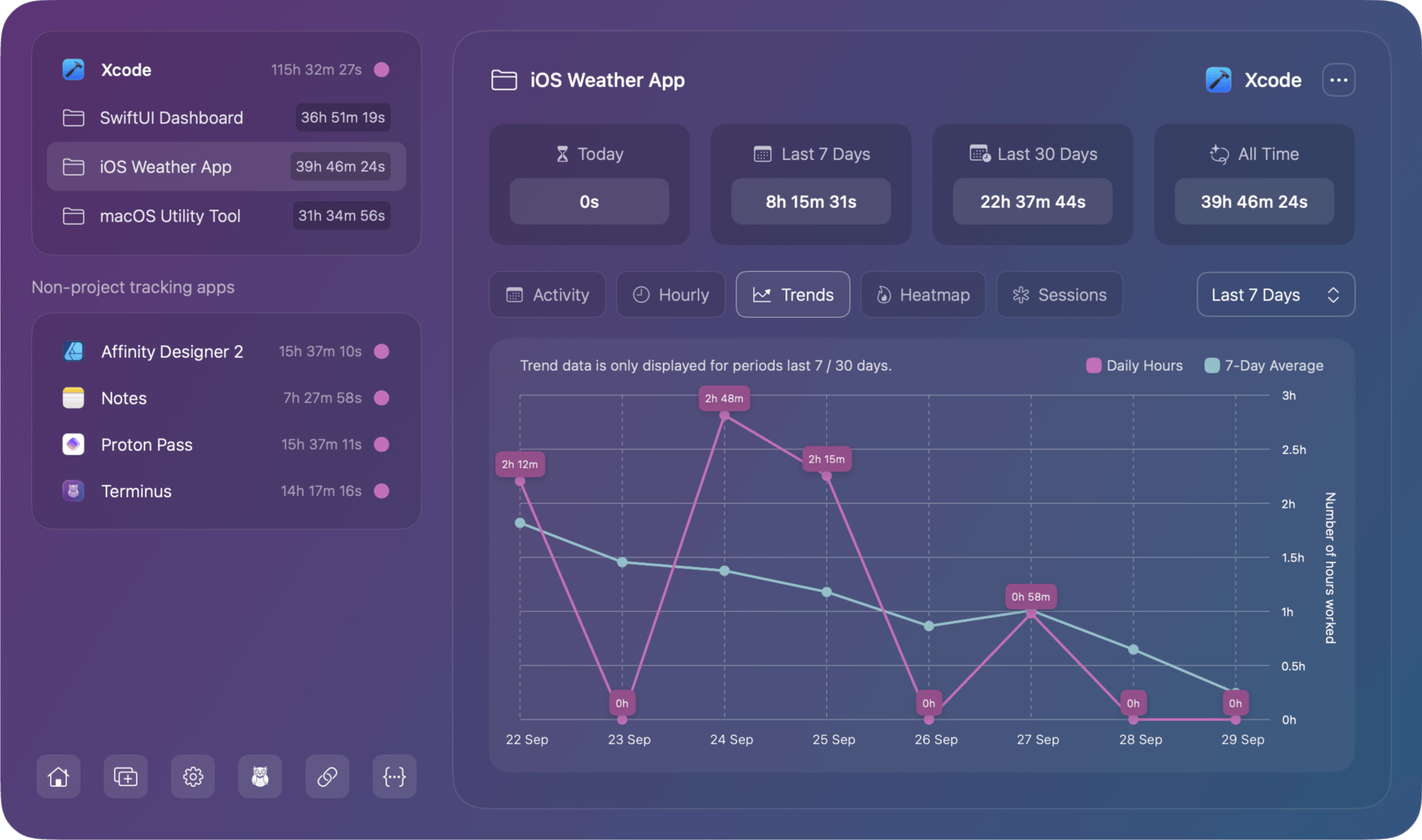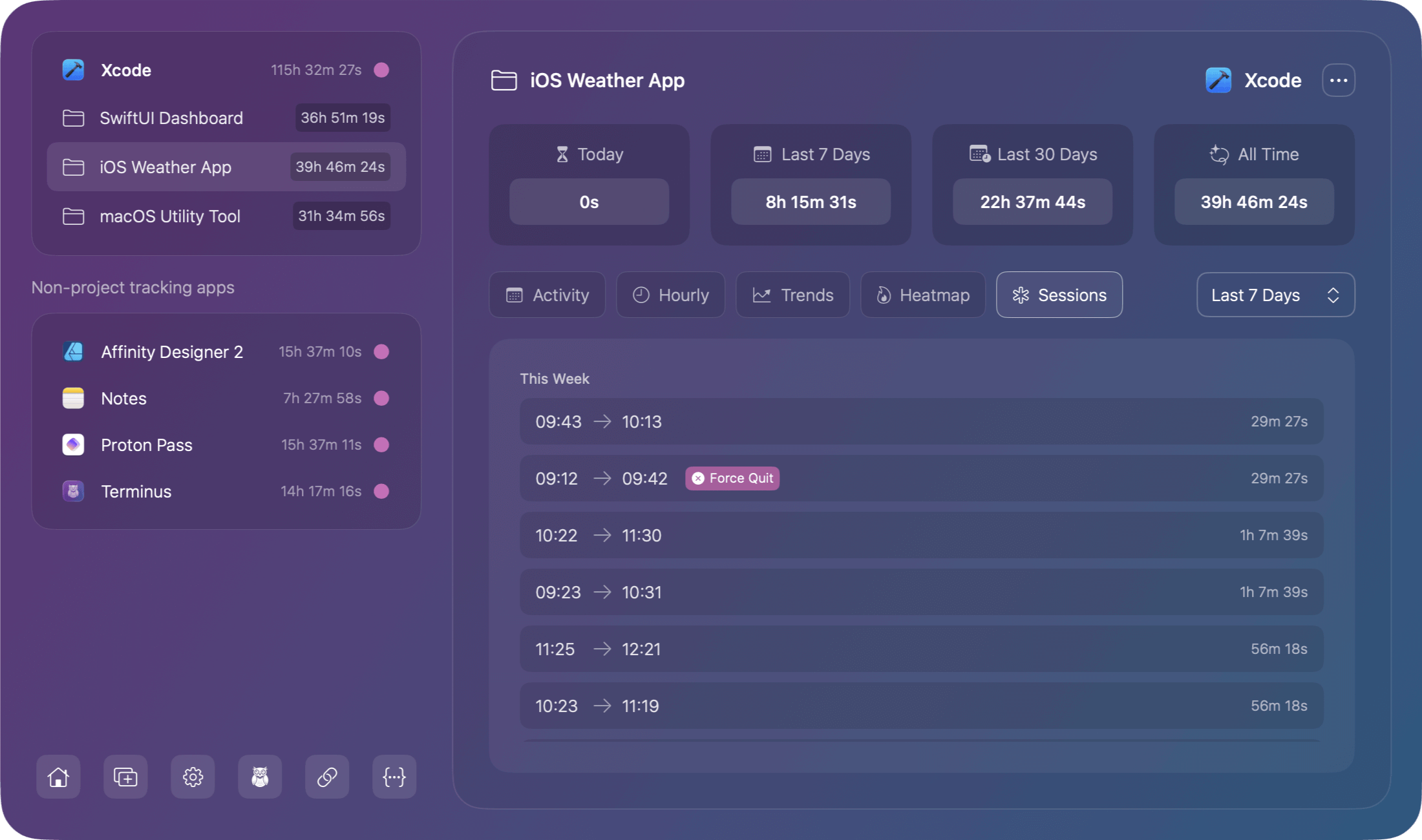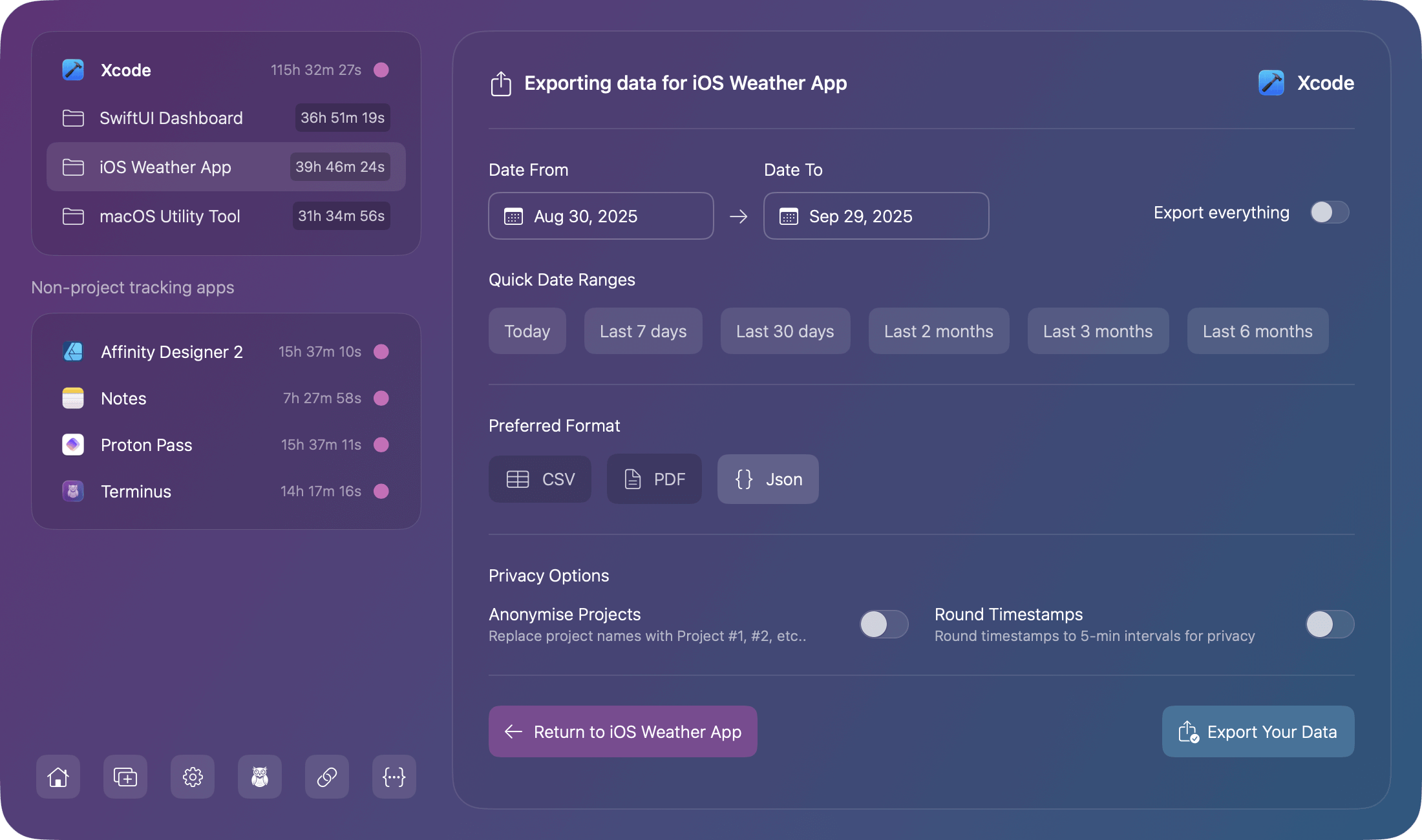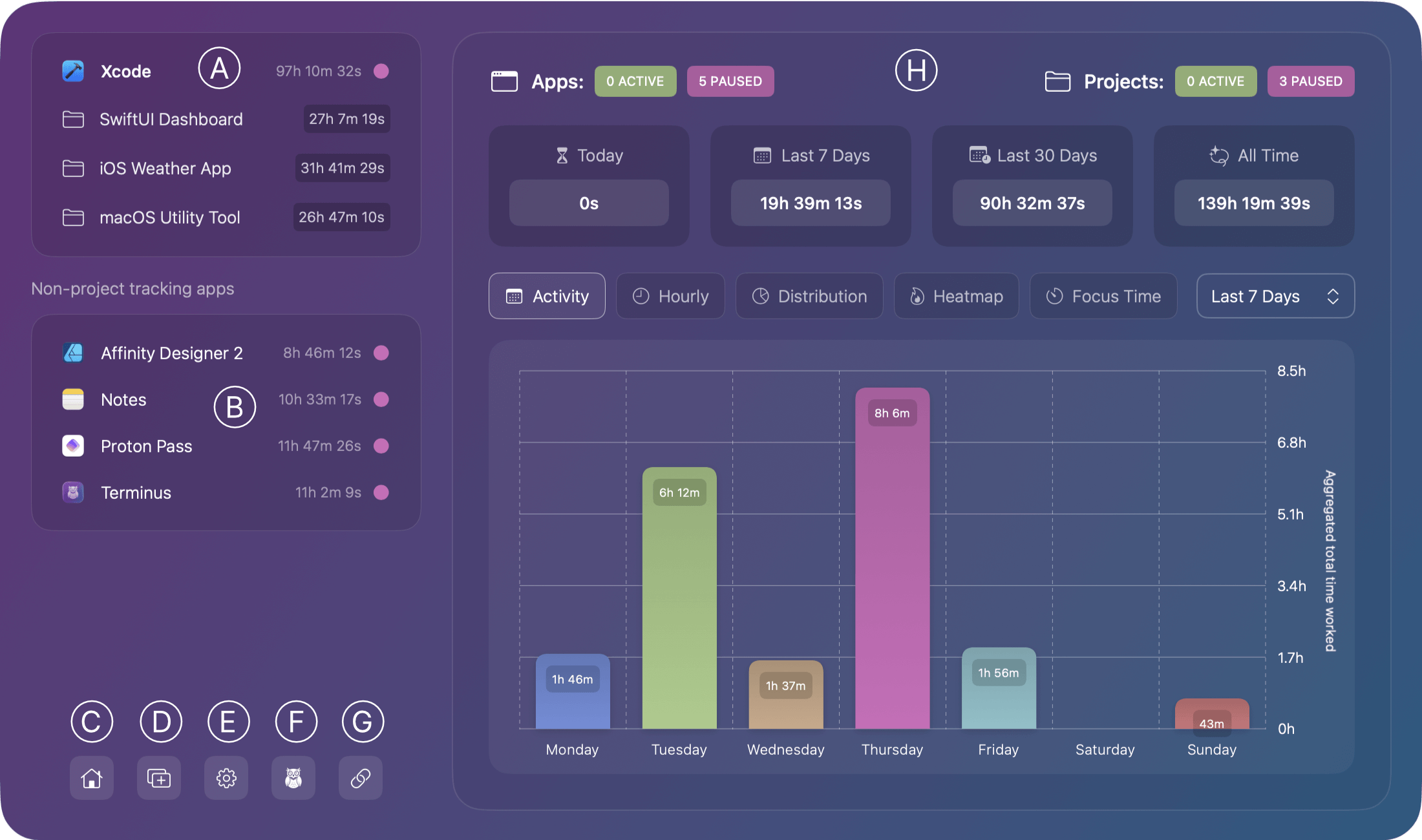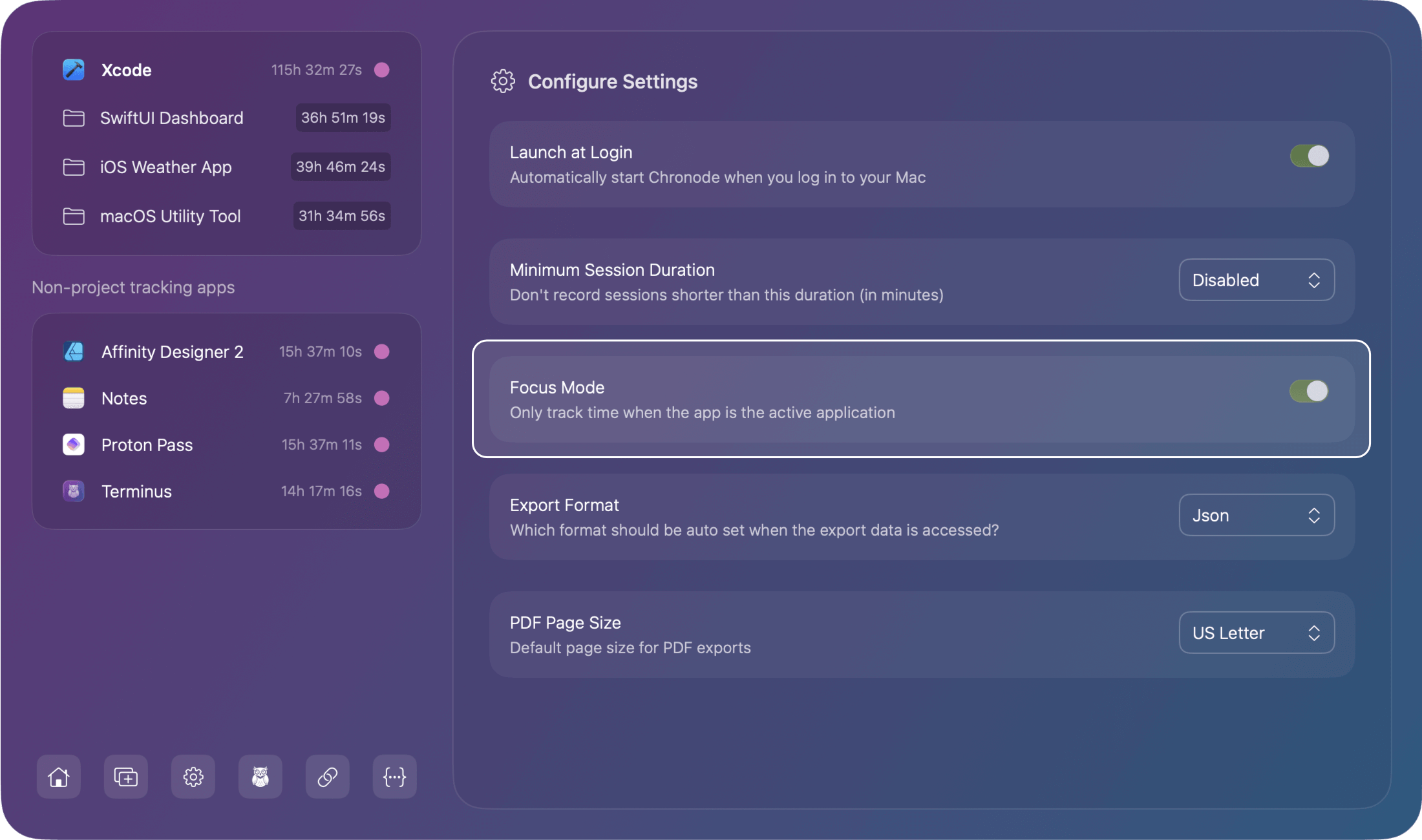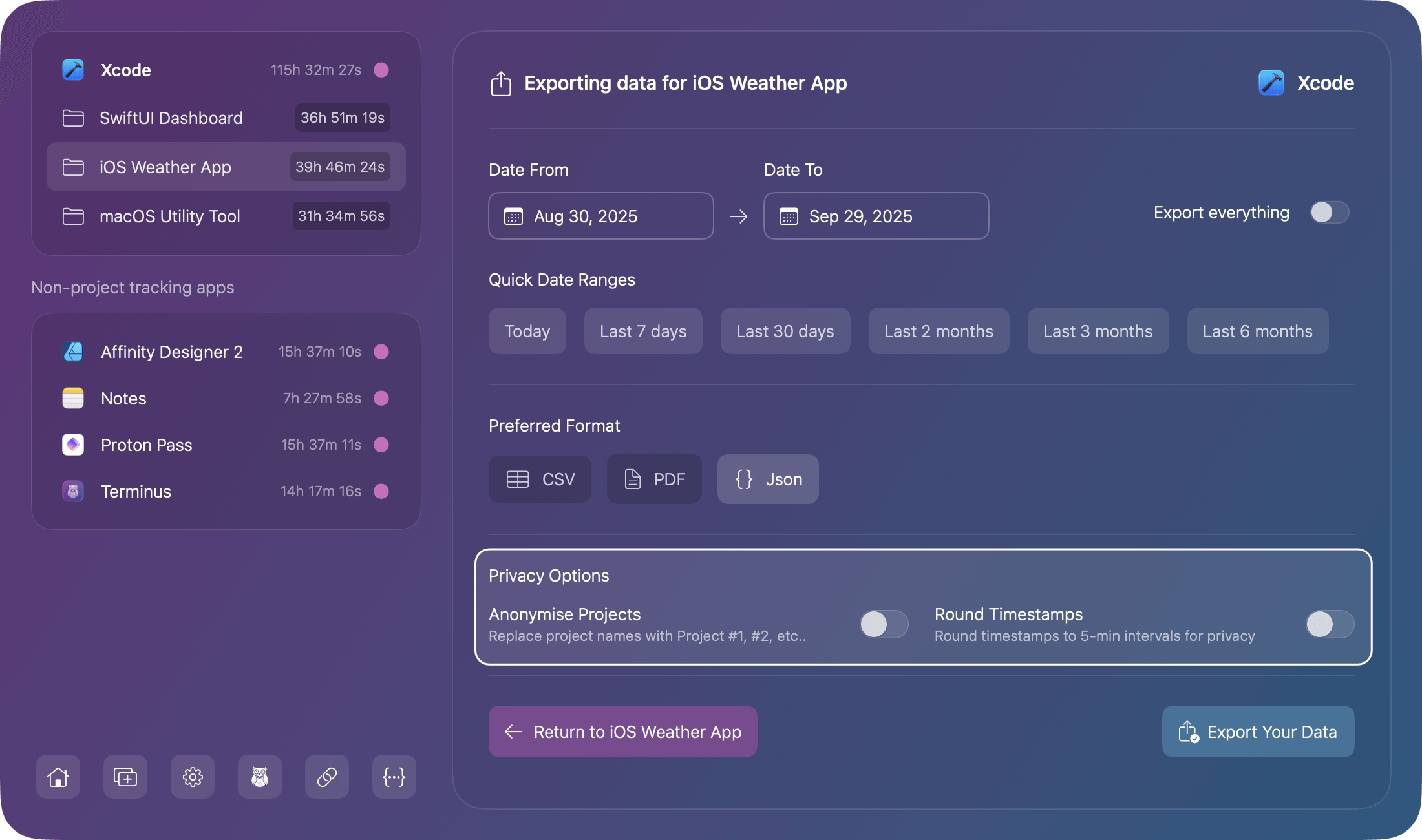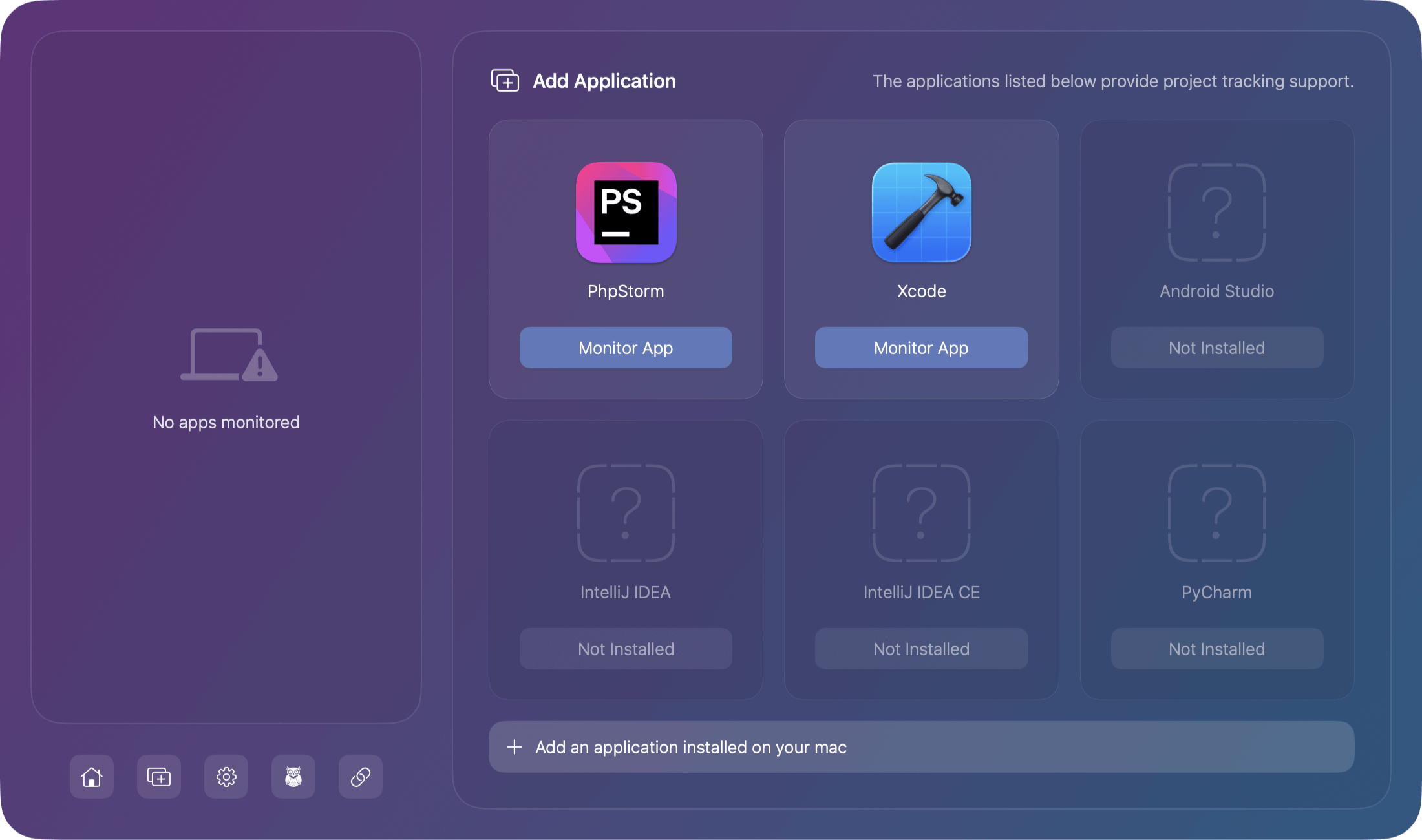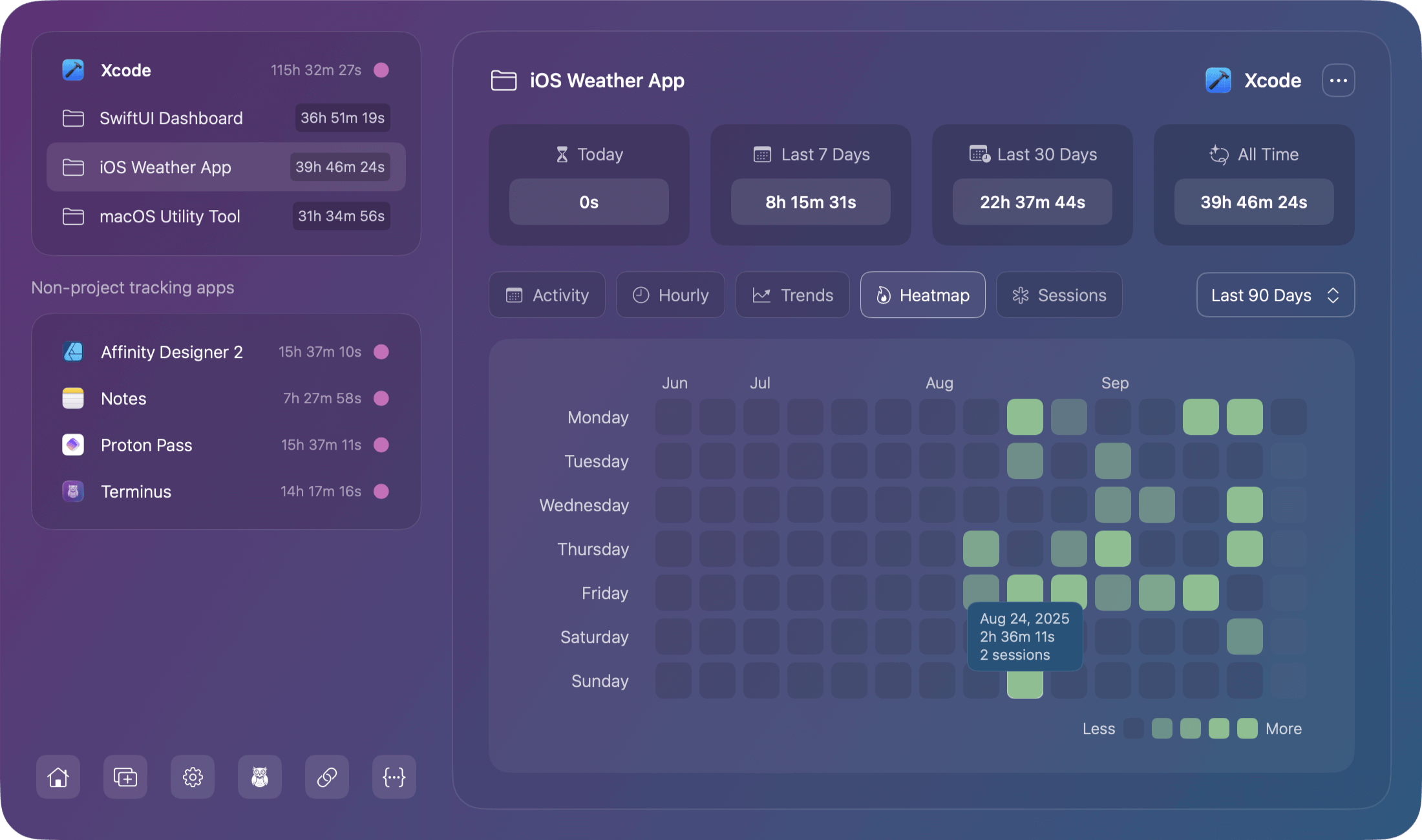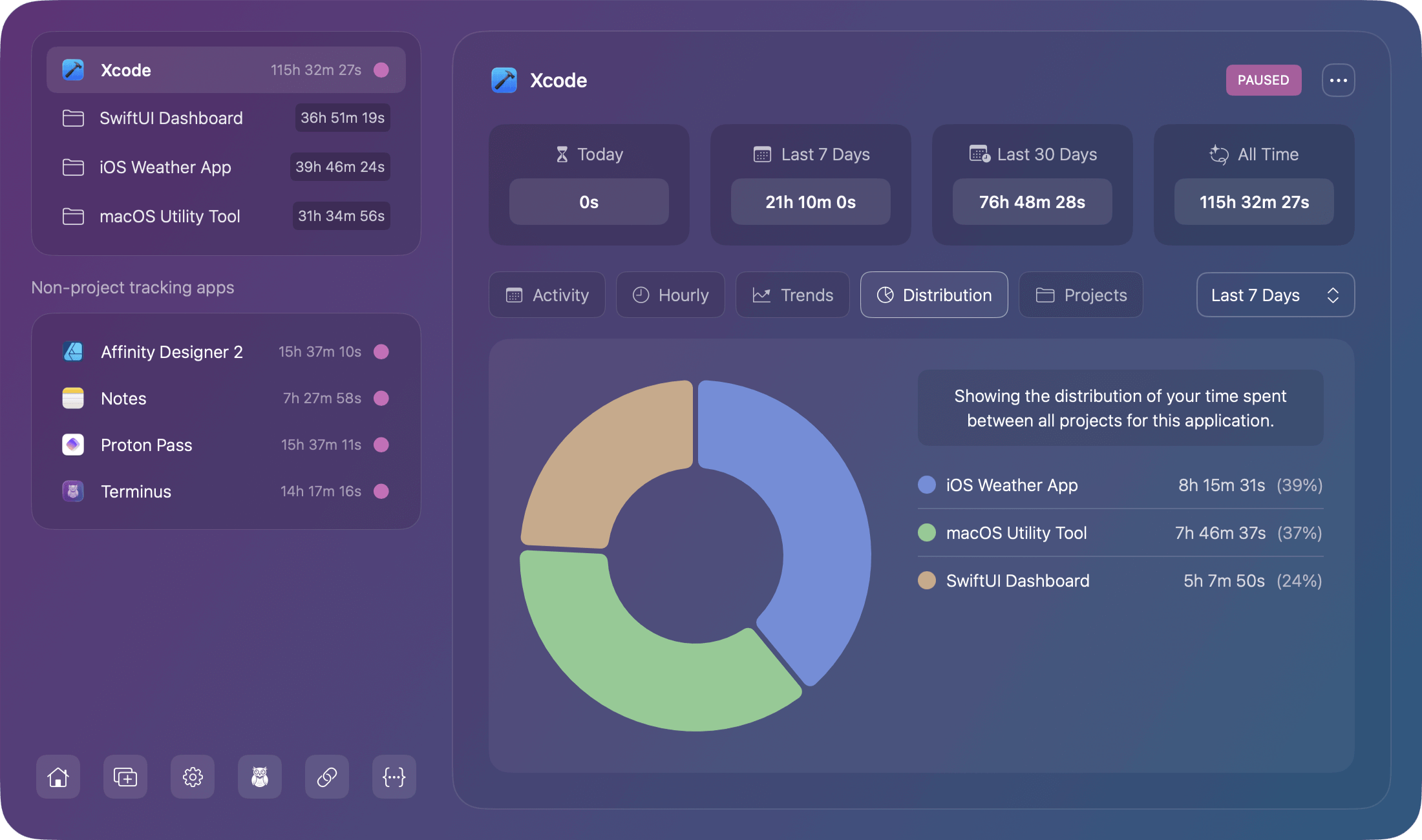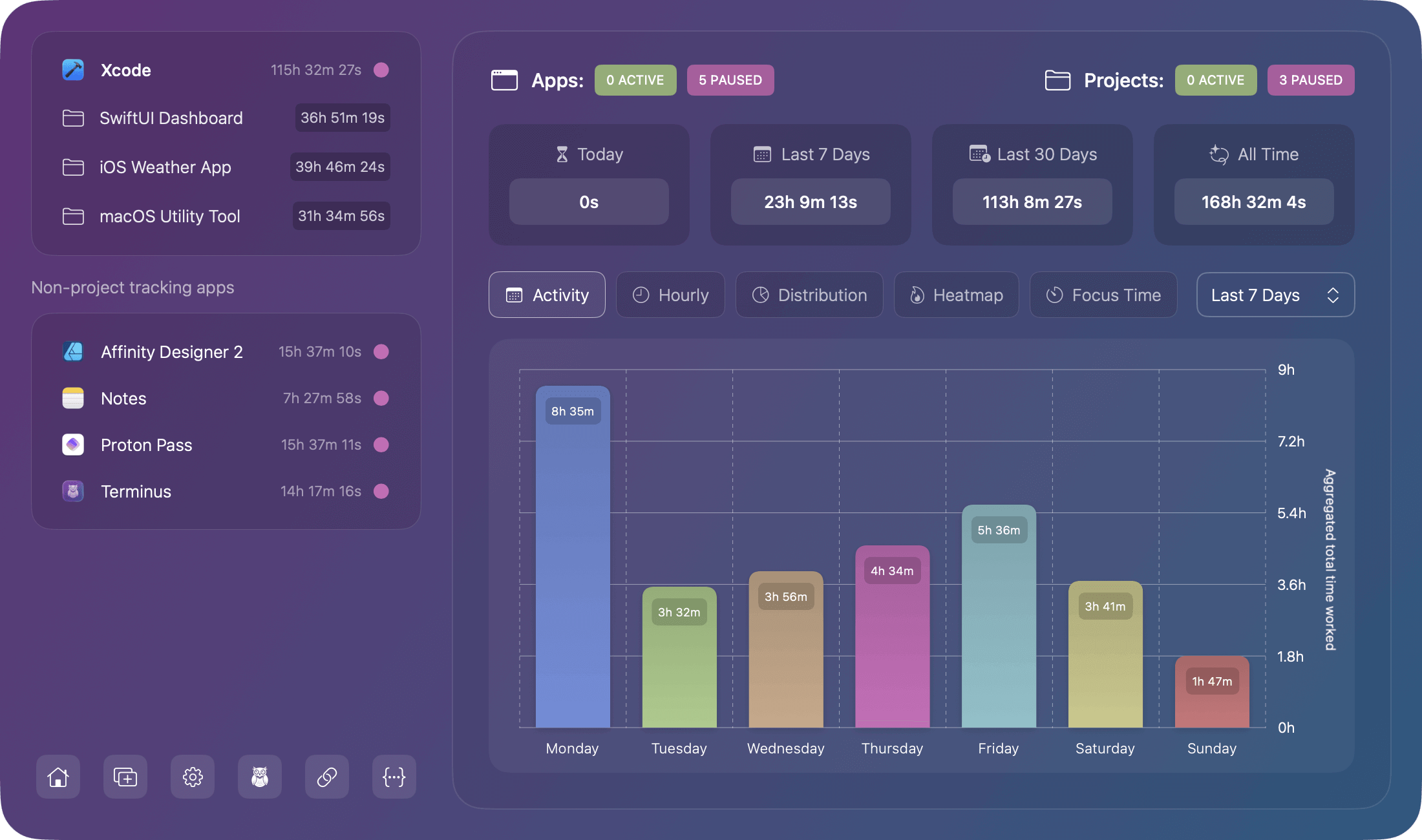Our Story
We built Chronode because we were tired of lying to ourselves about productivity.
Every Monday, we'd promise to track our time better. By Wednesday, we'd forgotten to start the timer again. By Friday, we were guessing how many hours we'd actually worked. Sound familiar?
We tried everything. From manual timers, spreadsheets, subscription services that promised to solve everything. But they all required the one thing we didn't have: constant attention. The very act of tracking time was taking time away from actual work.
So we built something different. Chronode runs silently in your menu bar and automatically tracks every application you use. When you open Photoshop, it knows. When you switch to Slack, it knows. If you're deep in a code editor working on a specific project, it knows that too. No buttons, no timers, no subscriptions. Just an honest picture of where your time actually goes.